We all know the saying ‘a happy wife is a happy life’. Well, this statement can be applied to all of our relationships, including that with Google. This relationship is tumultuous for many, especially if algorithm changes have dropped your website from page 1 to page 15.
So how can you turn a chaotic relationship into a successful relationship? How can you woo Google so that your website can thrive? Well, I have done a little digging, and in the process unearthed some information that you can use to your advantage when building your relationship with Google.
The tips given below will help you build and establish a great relationship with Google, so that you can take advantage of higher rankings and increased organic traffic. So stick around, and learn how to make Google your best friend!
10 Tips to Keeping Google Happy
1. Ensure that your website is mobile-responsive
A few months ago, Google instituted algorithm changes that downgraded sites that were not mobile responsive. These changes were in response to an increase in mobile use, as Google did not want mobile users to have a tough time accessing different sites. So if your website is mobile responsive, Google will rank you better.
Alternatively, if your site is not mobile responsive, then your site will be ranked lower.

You do not want this to happen! If you’re wondering where you stand, then you can use the Google Mobile-Friendly test to determine whether your site is responsive or not.
So what happens if your site is not mobile responsive? Well you can take one of the following steps:
1. Choose a responsive web design (theme)
2. Create separate URLs for mobile users and website users
3. Use dynamic serving to make your site responsive
I would go with the first option as it is incredibly easy and efficient. There are numerous free and paid web designs, which are responsive to desktops, laptops, tablets, and mobiles.
2. Increase the speed of your site
Site speed is an incredibly critical issue for your site; after all, no one wants to wait ages for a page to load. There are plenty of tools that can test your page speed, but my preferred options are GTmetrix and the Google PageSpeed Insights Tool. If your website takes long to load, then users will find another site to get information from.
Just imagine you rank on the first page of Google for a certain keyword, but when users click the link to your site it takes 5 seconds to load. Even the most patient person will click on the ‘back’ icon, and go for the next available link.
If Google sees that the links below yours are getting more traffic, then you will be pushed down the page until you find yourself on page 2…and then page 3…and finally the wastelands of page 10.
As I mentioned earlier, you can use GTmetrix or another similar tool to calculate your page speed. The average user wants your page to load in under 2 seconds, so if you find that your site is taking 3+ seconds to load then you need to make some changes:
1. GTmetrix/PageSpeed Insights will show you why your site is taking long too load e.g. unoptimized images, a slow web host, extreme plug-in use, and no caching information. The most critical problems will be highlighted in red
2. It will then show you the steps that you need to take in order to increase page speed
3. Go ahead and follow this advice, and then retest your sites page speed
4. Don’t only test your home page, test at least 10 other pages on your site to be thorough
You need to remember that this process will take you some time, and you cannot make all the changes in just one day. Increasing your site speed is all part of technical SEO, and Google loves technical SEO.
3. Make sure that your website is easy to crawl
A few weeks ago we talked about filtering out referral spam from Google Analytics. During that post we talked about the difference between ghost spam and crawler spam, and then we went ahead to explain that not all web crawlers are bad.
One web crawler that is extremely good is Google bot, which works to crawl your site so that it can index your content for the search engines.
In simple terms, Google bots are sent to your site to gather information about your content, so that when people look for resources on the Google search engine your content can come up. These bots are sent on a regular basis, ensuring that new content is indexed by Google.

So if your site is hard to crawl your content will not be indexed, and therefore your site will not appear in the search engines. And how can people find your work if it does not appear on Google? You can make your website easy to crawl by following these steps:
1. Create a sitemap on your website which lists all your URLs. Before you freak out, you don’t need to be a coding expert to create a sitemap. I would suggest a plug-in like Yoast SEO for WordPress users
Once you have done this you can submit your sitemap to Google Search Console
2. Create categories for your site to make it easier for the bots to navigate through your content. E.g. this site has categories for business tips, business insights, blogging tips, and our business journey. This break down not only helps my audience navigate through my content, it also makes it easy for Google bots to navigate my content
3. In a continuation from the point above, make sure to provide internal links during your posts. This action makes it easier for your audience and Google bots to navigate through different parts of your site
4. Fix all the crawl errors that you find in Google Search Console, so that Google bots are not hampered in any way when they crawl through your site
As you can see, there are multiple ways of making your site easy to navigate, and you can choose one or more of these options depending on how suitable they are to you.
4. Provide quality content
If you have been blogging long enough, then you have probably heard ‘content is king’ or ‘quality over quantity’. When you have poor quality content or duplicate content on your site, then Google will not respond favorably.
You may have heard of the Panda updates (2011-2014) which targeted poor quality and duplicate content, and then penalized the offending sites harshly. Well, the haunting memories of 2011 to 2014 are not over, as Google has changed its core ranking algorithm so that it can process quality signals with greater efficiency.
This algorithm change means that Google can now detect poor quality content with more efficiency, and punish the offending sites by reducing their visibility in the search engines.

Here’s how to prevent yourself from being penalized by Google for inferior and duplicate content:
1. Create quality content. There are several ways to ensure that your content is valuable and of high quality, and this includes providing useful information, including useful research and citations, providing links and reviews, producing unique and specific content, adding images, reducing spelling and factual errors, and engaging your visitors
2. Identify duplicate content on your site, and delete it
5. Optimize your web pages
On-page SEO refers to optimizing your content to certain keywords that are relevant to your niche, so that you can improve your user experience. If you improve your user experience and make your visitors happy, then you will in turn make Google happy.
Additionally, if you optimize your content, then it easier for Google to see your site, index it, and approve of the quality of your content (see point above).
Unfortunately, many people think that on-page SEO involves stuffing your content with relevant keywords e.g. small business marketing is important for small businesses, because small businesses require a loyal audience to excel.

So how do your improve your on-page SEO without being annoying? Well, there are several factors that you should take into consideration, including the following:
1. Create a compelling, unique and relevant title tag for all your web pages
2. Include a meta description tag for all of your content. When your content appears in search engines, there is a short summary provided so that users can see if your content is relevant for them. This summary is a meta description, and that is why it is important for you to include a short (160 character limit) and clear meta description tag
This summary is a meta description, and that is why it is important for you to include a short (160 character limit) and clear meta description tag
3. Create header tags that include your focus keyword. You should have one H1 tag for each of your pages.
4. Include image file names and alt tags for all of your images. When I first started blogging I never included file names and alt tags to my images, until a fellow blogger pointed out the fact that Google needed this information to index my images.
So if someone is searching for ‘delicious grilled chicken recipes’ on Google, it could be your image file name and alt tags that help them find your recipe. Remember to add keywords to your images to make them easier to find
5. Including relevant keywords throughout your post. Do not have just one keyword as this will inevitably lead to keyword stuffing, but look for 3-4 relevant keywords and use them at different points in your post. Also ensure that the keywords fit in naturally so that your content can be readable
6. Provide relevant and engaging content, so that users can stay on your page for longer. Google will not rank you high if your bounce rate is at 90%, as this shows them that visitors are not interested in your content.
Ask yourself, would you prefer content from a page that has 40 shares and 10 comments, or from a page with 5 shares and 0 comments? Google feels the same way
7. Make sure that you format your content well, so that it can be easily to read
8. Optimize your URL by including relevant keywords.
Yoast SEO is exceptionally helpful for on-page SEO, as it tells you when your content passes the SEO check and when it doesn’t. It also shows you which parts of your content needs to be optimized e.g. title, meta description, page URL.
6. Link to relevant and trustworthy sites
You should link to relevant and reputable sites during your post. I know that you may feel that linking to other sites will hurt your rankings; however, linking to prominent sites will put a big smile on Google’s face.
You need to put ‘relevant’ links such as the ones that I have included in this article. The external links that I have provided will help you find additional resources that I do not have on my site, but which are available on other trustworthy sites.
This is just like how you reference different materials when you are writing an academic paper, or even a book.

Here’s how to link to relevant sites:
1. Do proper research on your topic, and bookmark pages that provide useful information
2. If you have points that you have not exhausted, find a trustworthy site with the information that you need, and link back to that site. Start with the pages that you have already bookmarked
7. Stick to Google Webmaster Guidelines
If you want to make someone happy, then abide by the rules that they have set. Google has provided technical, quality, and design and content guidelines.
If you follow these guidelines then it is more likely that your site will be found, indexed and ranked, by Google. If you do not, then Google is more likely to punish your site, by removing it from the search engines altogether.
If you want to know more about what you should and shouldn’t do, then read through the Google Webmaster Guidelines
8. Take part in off-page SEO
We have talked about technical SEO (speed, mobile responsiveness, crawling) and on-page SEO (meta description, title tags, keywords), and now we will talk about off-page SEO. Off-page SEO has to do with people linking to your site (inbound links).
Many people have tried to increase their rankings by getting massive amounts of links from several poor quality sites, but Google does not like this.
So how do you excel at off-page SEO?
1. Get natural links from reputable sites. You can do this through networking and guest posts on good quality sites. You can also go about organic link building by creating relevant and high-quality content, as people will want to link back to a site that is a great resource
2. Use Ahrefs or a similar tool to identify the sites that are linking to you, and then pick out the inferior sites that have linked to yours. Google will look unfavorably at incoming links from low-quality websites. You can get rid of these links by going to the offending site, and politely requesting the owner to get rid of the link
9. Take full advantage of social media
If you want to have your content seen by many people, then a good idea would be to promote it on social media. Not only does this place your content where your target audience can see it, it also allows for your content to be engaged with and shared even further.
Google will definitely be happy with a site that has a respectable number of social shares, and which shows engagement from these shares.
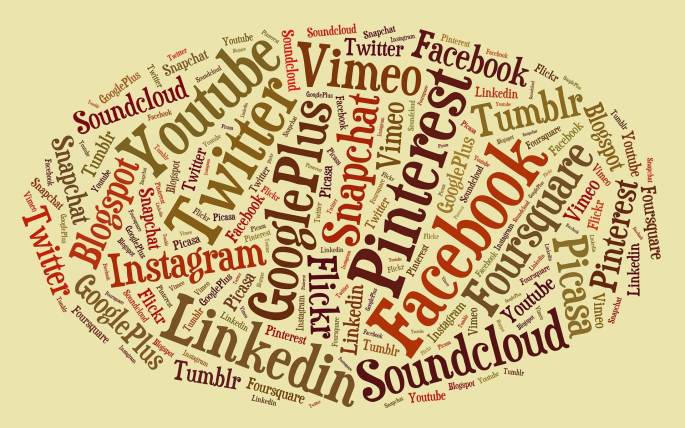
1. Find a social media platform that is relevant to your niche
2. Engage with your target audience and build up followers
3. Share all of your new content with them, and ask them to read it, share it, and comment on it
4. Use the Google+ platform, as Google favors this platform above all others. You will find your content is indexed almost immediately, and if it is popular it will rank higher in the search engines
Remember, when people share your content they are giving it their personal endorsement.
10. Create longer content
Many people love writing short and sweet posts, and this is all well and good. However, Google seems to favor in-depth posts, as they provide more information to your visitor. By creating great content that is also long, you can start establishing yourself as an authority in a particular niche.
Just look at Neil Patel from Quick Sprout (among other authority blogs); his posts are never shorter than 6000 words. Now, you might not be in the position to write posts that top 6000 words, but you can still manage to crank out long posts that are full of information that your audience is looking for.
500+ word posts are a good length, 1000+ words rank better, and 2000+ words are loved by Google. To make Google view your content as authoritative:
1. Create high-quality content that is over 2000 words. Ensure that your content is well structured, well researched, engaging, and non-promotional
You do not have to create 2000+ word posts on a regular basis. If you cannot manage this length, then I would advise you to vary the length of your content; this week have a 500-word post, and next week have a 2000 word post.
Final Verdict
The ten tips above tell you everything you need to know about keeping Google Happy. By implementing the tips given above you can keep your audience happy and Google happy, in turn witnessing a growth in organic traffic and an increase in rankings. Furthermore, if you have ad-sense on your site, you should witness an increase in revenue as well.
If you are a Bing user, then don’t fret. Bing has similar guidelines to Google, and it can be kept happy by following the tips given above.
Now that you are armed with all of this great information, I urge you to share this with your friends, and drop a comment below telling me what you think. And if you want more information like this sent directly to your inbox, sign up for the Business Broken Down newsletter.
It was great talking to you, and I hope to see you again next Monday. Have a great week.


This is such a comprehensive list of lovely tips. It so easy to Tweet out a link and forget to engage. I think that in the end engagement is such a critical factor.
Your point about page speed is something else that I agree with so much.
Great stuff here. Great reference data. Thank you for all of the work that you put into this.
LikeLike
Hi Renee,
Engagement is definitely essential for success. I’m glad you found the content helpful, and thank you for dropping by 🙂
Asante,
Davina
LikeLike
Davina, This is a very well written post. I was particularly surprised that 1000 plus words would help your ranking. The resources that you provided for the page load speed are very helpful. Looking forward to your next post.
LikeLike
Hi Roy,
Thank you 🙂 Longer posts are definitely preferred by Google, and I’m glad you found the resources helpful. The next post will be out next Monday, see you then.
Asante,
Davina
LikeLike
It seems that keeping Google happy is more difficult than managing a wife 😉 Great list, Davina.
LikeLike
Hi Veronika,
Hahaha..Thanks for that, your comment has made my day. Google is definitely high maintenance, but the rewards are worth it 🙂
Asante,
Davina
LikeLike
So many great tips! I never thought about word count in my posts!
LikeLike
Hi Terumi,
I’m glad you enjoyed the tips. Word count is definitely an important aspect of blogging, because people are looking to get all their information in one place.
Asante,
Davina
LikeLike
Great tips! I’m going to go double check that mobile friendly test now.
LikeLike
Hi Becky,
Glad you enjoyed the post, and I hope for the best with your speed test.
Asante,
Davina
LikeLike
This was amazing and very comprehensive. Thank you! bookmarked it and plan to use it again & again
LikeLike
Hi Katy,
I’m glad you found the post helpful. Best of luck with your blog!
Asante,
Davina
LikeLike
Thanks for the useful tips.
LikeLike
Hi Christine,
You’re most welcome!
Asante,
Davina
LikeLike
Great tips. I’m new to blogging so this is very helpful! Thanks for sharing.
LikeLike
Hi Claudia,
Glad I was able to help..I wish you the best with your blogging journey, and if you need help or support feel free to reach out.
Asante,
Davina
LikeLike
What a great explanation on how to improve Google site searches. I will be implementing your suggestions, thank you!
LikeLike
Hi Shelah,
Glad to help out. Thank you for visiting, and be sure to tune in to future posts!
Asante,
Davina
LikeLike
This is exactly what I need! I have been working on my organic referrals and this has everything I need to know! Pinning to refer back to!
LikeLike
Hi Brittany,
I’m glad I could be of help. Good luck with increasing your organic referrals, and if you need any extra help feel free to ask 🙂
Asante,
Davina
LikeLike
Oh my gosh! There is so much more to blogging then I ever imagined. So, the URL thing has me confused. ..
Can you check out my site and tell me what you think? If so that’d be great. Thanks so much for the tips.
http://www.keystothegenuinelife.com
LikeLike
Hi Sabrina,
Blogging is definitely a lot of work. Thankfully, if you put a plan together you won’t feel overwhelmed. When you say the ‘URL thing’ are you talking about the point about mobile responsive sites?
I’ll check out your site and get back to you.
Asante,
Davina
LikeLike
This is great stuff, Davina! Thank you so much to sharing with us.
LikeLike
Hi Deborah,
I’m happy that you enjoyed the post!
Asante,
Davina
LikeLike
These are all great tips. I will have too look into some of them further to make sure I’m doing everything I should!
LikeLike
Hi,
I’m glad you enjoyed the tips. Feel free to come back and re-read them at any time 🙂
Asante,
Davina
LikeLike
Oh Ma Gawd. This is so helpful. Just emailed to myself for deeper perusal. Thank you so much for writing this!
LikeLike
Hi Heather,
Glad you found the post helpful, and you’re welcome 🙂
Asante,
Davina
LikeLike
Great post. You outlined a lot of really good tips for keeping Google happy. Google is pretty picky and utilizing a plan is an absolute must.
LikeLike
Hi Nakeya,
Google is definitely picky, but the tips above should help you create a solid plan. I’m glad you liked it.
Asante,
Davina
LikeLike
I found this very helpful, and have based my next website review around the points you raised, and the suggestions that the various sites recommended when I tested.
LikeLike
Hi Andrew,
I’m happy to hear that you found the post helpful. I wish you the best with your review, and with implementing the tips from the speed tests.
Asante,
Davina
LikeLike
I think the ‘philosophy’ is backwards!!!
Why isn’t Google keeping US ‘happy’?
LikeLike
Hi Carey,
Google definitely has the upper hand in this situation, hence the need for us to keep them happy. Was glad to talk to you on G+ and I hope to engage with you again.
Asante,
Davina
LikeLike
This is a good summary of key blogging advice. I am always on the fence about post length. I know my readers do not go for length.
LikeLike
Hi Carol,
Thank you. You should always write for your readers, and if they are happy with shorter posts, then Google will be happy that you are catering to their needs.
Asante,
Davina
LikeLike
THIS IS SUPER HELPFUL! As a new blogger with a full time career, I haven’t had time to focus on these important aspects of blogging with SEO. Thanks for sharing, I will definitely be revisiting this post again and again.
LikeLike
Hi Jennifer,
I’m glad that you can use the information provided to help you out with your blog. I wish you the best.
Asante,
Davina
LikeLike
Thanks for all this great info! Google seems like a huge mystery to me sometimes; this post was very helpful!
LikeLike
Hi Katie,
I’m glad to know that this post was helpful to you, hopefully Google has become less of a mystery.
Asante,
Davina
LikeLike
Wow, now I have more stuff added to my list to make Google happy. I’ve been working on my SEO. Just recently discovered Yoast, wish I would of found it a year ago. There is still so much I have to learn. Thanks for sharing all these great tips.
LikeLike
Hi Linda,
There is definitely a lot to learn about SEO, thankfully plug-ins like Yoast make the job easy for us. I’m glad you enjoyed the tips.
Asante,
Davina
LikeLike
This was such a helpful post! For me, like many, I find the engagement thing so crucial! It can be a challenge to connect with those who truly want to engage to just get a quick like or follow back.:) I don’t say that in a mean way, I just mean I always appreciate thoughtful comments and the building of a good relationship. The interaction I guess. 🙂
LikeLike
Hi Colleen,
I fully understand what you are saying. Engagement is definitely one of the hardest parts of blogging, however, if you do it right the benefits are amazing. Glad you found the post helpful.
Asante,
Davina
LikeLike
Great tips! Really fascinating tidbit about the speed. Now, Google may like longer posts, but what about readers? I find my self tiring in long winded posts.
LikeLike
Hi Kathryn,
I’m glad you enjoyed the tips. You should always write for your readers first. If they respond better to shorter posts, then write shorter posts. When your readers are happy they will engage more, and Google will be happy despite the shorter length.
Asante,
Davina
LikeLike
Wow, great information. I’m bookmarking this page to re-read.
LikeLike
Hi Tirralan,
Thank you, I’m glad you enjoyed it 🙂
Asante,
Davina
LikeLike
Davina, this is an excellent and helpful post! Thank you, I will be referring back to it often:-)
LikeLike
Hi Angie,
I’m glad to hear that you found the post helpful. Will be happy to have you back.
Asante,
Davina
LikeLike
This is some very interesting advice that never fully occurred too me until now. I am definitely going to do some implementation to my site for the new year. Thanks for sharing such valuable tips and look forward to your newsletter
LikeLike
Thank you Dommanick, I’m glad you found it helpful, and double glad that you signed up for the newsletter 🙂
LikeLike